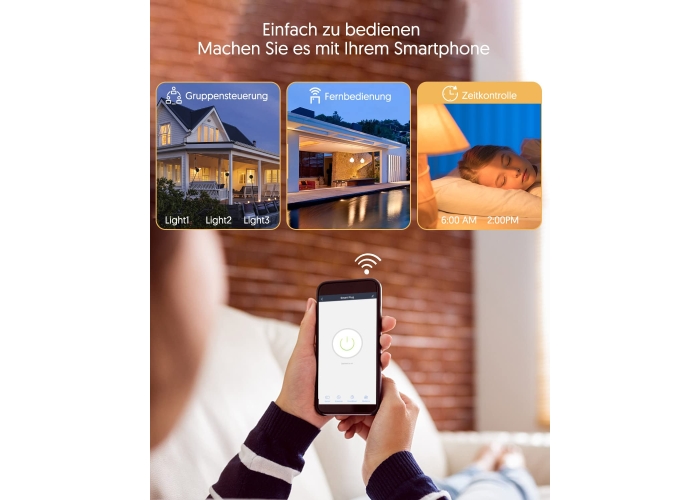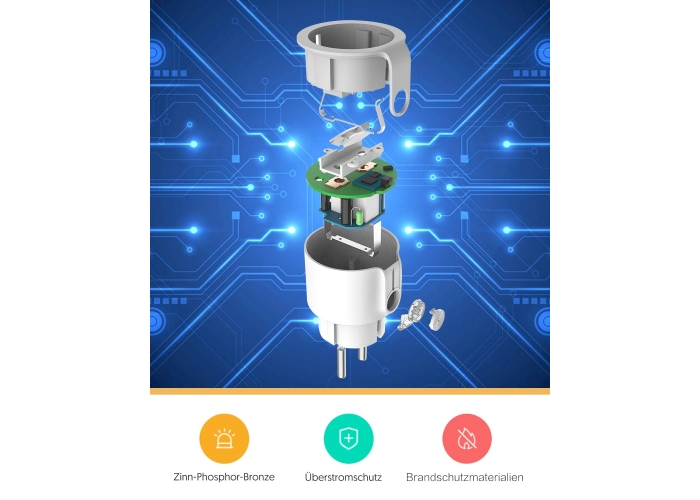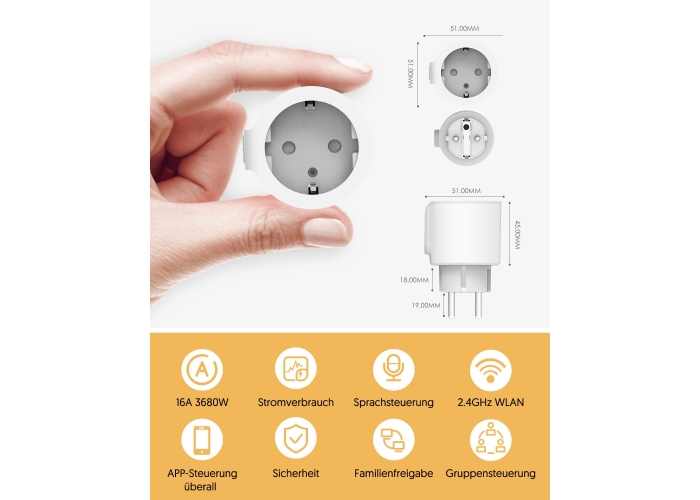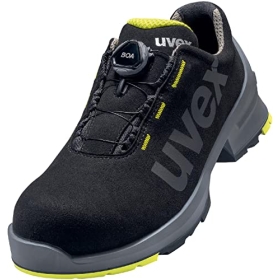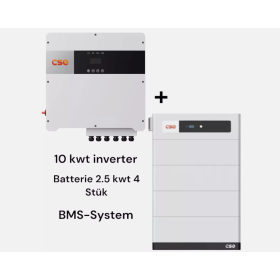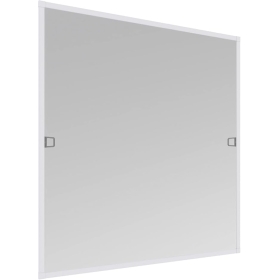- Product overview
- Specification
- Questions (0)
- Reviews (0)
- Related products
Information about this product:
Consumption monitor. The network requires a frequency of 2.4 GHz. Turn on Bluetooth on your smartphone, start the AvatarControls app, register and tap the "+" symbol to add devices. The program will automatically detect available devices. Follow the instructions in the app to connect the Smart Plug to WiFi. Make sure that the smart socket, your smartphone and the router are as close to each other as possible.
Make sure the number of connected devices has reached the router's limits. Try temporarily disabling some Wi-Fi features and setting up the connection again.
Due to voltage fluctuations and changes in power consumption, the recorded characteristics may vary.
No questions about this product, be the first and ask your question.
- Availability: Ready to ship
- Brand: Shenzhen Avatar Controls Co., Ltd.
- Product Model: AWP16L
-
Delivery from
 Spain
Spain
 Delivery for the day after tomorrow .
Delivery for the day after tomorrow .  Salesperson
Salesperson .png)
 Broadcasts from. EZON
Broadcasts from. EZON  Purchase on account and instalments
Purchase on account and instalments  30 days free return
30 days free return  Pay .
Pay . Visa/MasterCard (LiqPay), Apple Pay, PrivatePay Google Pay, PayPal
Payment via IBAN. Request for invoice
 Return of goods within 314 days. more about the return conditions
Return of goods within 314 days. more about the return conditions  Your transaction is secure
Your transaction is secure We do everything we can to protect your security and privacy. Our payment security system encrypts your data during transmission. We do not share your credit card information with third parties and we do not sell your data to third parties.
Free delivery only applies to non-large format goods, more information about delivery and rates.

 DHL
DHL Hermes
Hermes DPD
DPD  Deutsche Post
Deutsche Post